|
Whether you write or edit, you probably spend a lot of time staring at a computer screen, and you’re undoubtedly familiar with the fatigue and strain that comes along with it. Maybe your eyes start to cross or refuse to focus on the words on the screen after a certain amount of time. Some people develop headaches or even more troubling maladies. However, in our present world, working purely with pen and paper just isn’t practical, and most of us don't have the funds to hire someone to do the typing for us, so what can we do to continue with the work we love? Take a Break It sounds simple, but just moving your eyes away from the screen from time to time can make a huge difference, whether it’s getting up and moving about the room every hour or so (also a good idea for your general health) or just looking up from the screen every couple of paragraphs to change the focus of your eyes. While most of us would agree that taking frequent breaks is a good idea, I get that it’s easier said than done, especially when you’re entrenched in your writing groove, and the ideas and words are flowing. So, if you have trouble remembering to give your eyes a break, it might be helpful to set up reminders for yourself, just like you would do to remember to save your document. Actually, you could use that as your reminder. Every time you hit Save (every couple of paragraphs), look up and refocus your eyes away from the screen. And set an alarm either on the computer or on your phone to remind you to get up and move every hour or so. Reduce Blue Light One of the causes of eye fatigue is the blue light emitted by most computer screens. Fortunately, there are several options for reducing the blue light. Many writers and editors have found relief through blue-light filters like special glasses or screen shields, and these items are readily available online. You can even get prescription glasses that filter out blue light. Another option is to replace your computer monitor. There are companies that manufacture screens specially designed to reduce the blue light emitted. Right now, I’m super excited about a Windows 10 setting I just discovered while looking up information for this post. Apparently, Windows 10 has a night light feature that will change all of your screen colors to warmer tones. You can even customize the intensity of the warmer colors and set it on a timer that either coincides with the sunset or your own custom settings. Get Rid of the White Page Staring at black writing on a white page makes me feel like I’m trying to stare into the sun. I’ve heard that it’s easier on the eyes to read white writing on a black background, but my brain just doesn’t like that, and I find myself straining even more to make sense of it. Fortunately, I work primarily in Microsoft Word, which has a handy button on the Design ribbon where you can easily change the background color of the document you’re working on. You just have to remember to change it back before sending it back to the author or editor or they look at you weird. (Lesson learned. I now have a reminder on my editing-project checklist.) Make It Bigger I have perfectly good eyesight (thanks to the valiant efforts of my eye doctor), but there is absolutely no reason with all of the amazing technology at my disposal that I should spend my days squinting at the words on the screen. Just make it bigger. It’s so simple, but it’s also something we rarely think about doing, especially when we’re young. We associate magnification with our grandparents, but that’s absurd. Most word-processing programs enable zooming. I prefer to work with my documents set at 130 percent zoom, but you can set yours wherever you want. Not only is there no shame in it, but also no one will ever know. Or if you have a little extra cash lying around, you could just buy a larger monitor for your computer. Other Options If your symptoms of eye fatigue are severe enough, you still have a couple of options, one low tech and one high tech. Good old pen and paper will never truly go out of style. While computers are still necessary to the writing and publishing process, there are still a lot of tasks that can be done with pen and paper or even typewriter. You can do a lot of the brainstorming and initial drafts on paper and move over to computer to put it all together to begin the editing process. It doesn’t have to be all or nothing. We live in a world of ever-advancing technology, and one of those fields of tech is speech-to-text software. It’s come a long way and continues developing. As writers and editors, we need to value our eyes as one of our most precious tools. What steps do you take to care for yours? Rebecca Miller is a professional copyeditor and general fan of all things having to do with the written word and the English language. You can check out her website at Oakdale Editing or connect through Facebook, LinkedIn, or Email.
0 Comments
Leave a Reply. |
AuthorRebecca has a passion for helping you fill the world with great literature and making sure said literature doesn't get passed over for the lack of a little editing. Archives
July 2022
Categories
All
|

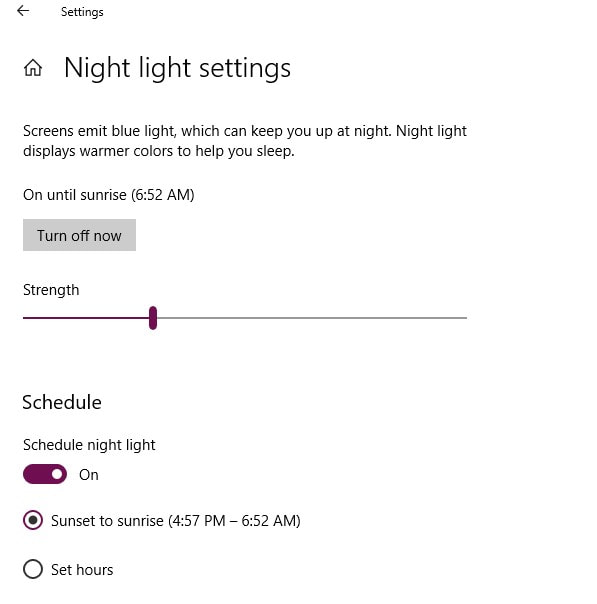
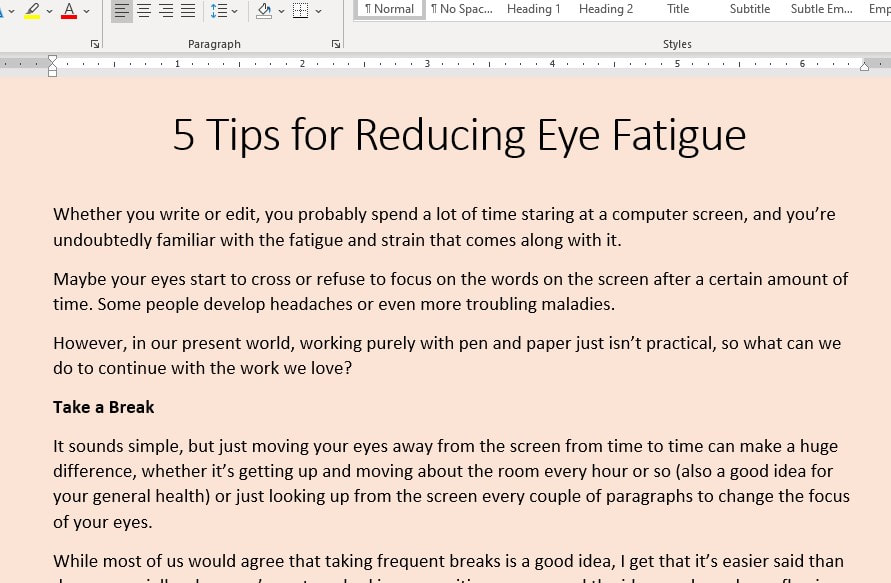
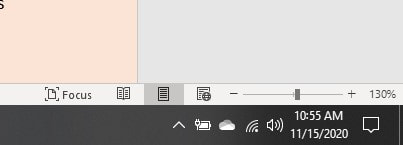
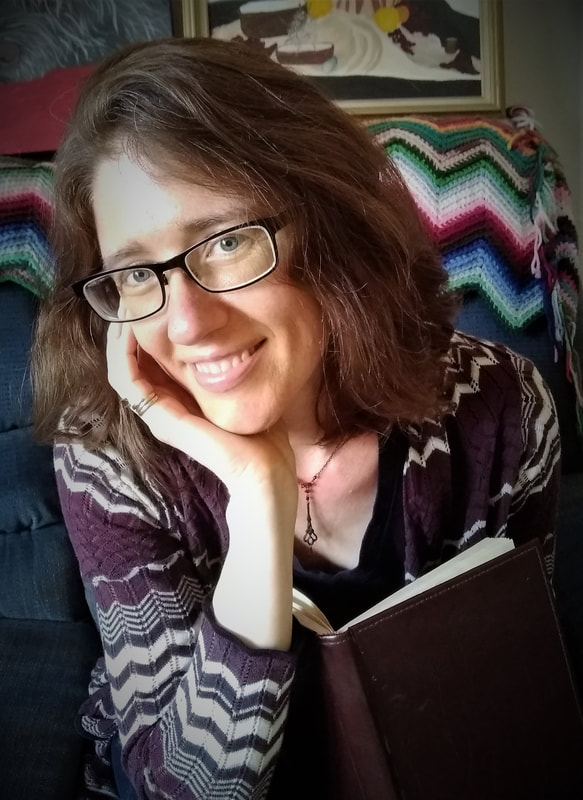
 RSS Feed
RSS Feed