|
Nothing will ever equal the expertise and value a trained professional editor can bring to your writing project. However, not everyone has the funds or opportunity to take every project to a pro. And if you do decide to hire an editor, the better shape your manuscript is in, the less work the editor has to do and the less they’ll charge for the work. I’m in this position myself with this blog. It’s just not practical at this time for me to pay someone to edit each week’s post, so the burden of self-editing falls on me. Editing your own work is difficult at best. Assuming you have the technical skills and grammar and punctuation knowledge, your mind still often refuses to see your own errors clearly. Even professional editors face this challenge. But there are some tricks I use (and you can, too) to catch more of those errors and typos. 1. Read, read, read.Don’t just read through it once and think you’ve caught all of your mistakes. Go through your writing multiple times. I promise you’ll continue to catch little things or decide on better phrasing for certain passages, even after the third or fourth reading. Or you might even think of whole new, better directions to take with your writing. That’s part of editing and revision. And it’s better to do it now than down the line after you’ve invested a lot more into the original. 2. Let it rest.After you’ve done a few rounds of editing and revision, let it sit for a at least a few days. Don’t go back to it constantly; let your mind move away and think about other things. Then, when you go back for another round of editing, you’ve established some distance and can read through it more objectively. You’ll be more likely to see what’s actually on the page, rather than what you meant to say. 3. Say it out loud. A trick many professional editors use, even when working on paid projects for clients, is to read aloud to themselves. It changes your perspective and slows you down, and problems will jump out at you as you stumble over them when reading aloud. With advances in modern software, you can even have your computer read it for you. MS Word contains this feature. On the Review ribbon, there’s a button labeled Read Aloud. It’s not perfect. For example, in the previous paragraph, the computer pronounces read as red instead of reed. But it’s still a helpful tool. 4. Phone a friend. While your friend probably doesn’t have the training and skills of a professional editor, they can still offer two great advantages. They’re free, and they’ll give you an outside perspective. When I’m writing my blog posts, I know what I mean to say, and that can often blind me to holes in my explanations or ways my words could be misunderstood to insult or offend a reader. So, I have someone else look them over. I would advise, however, that you choose someone who will be honest with you. And you need to be willing to take their criticism with grace. You don’t have to do what they say, but they need to feel comfortable giving you feedback. So, choose someone you trust to be both honest and sensitive. I hope these tips prove helpful. Remember, the world needs your voice. Rebecca Miller is a professional copyeditor and general fan of all things having to do with the written word and the English language. You can check out her website at Oakdale Editing or connect through Facebook, LinkedIn, Instagram, or Email.
0 Comments
Leave a Reply. |
AuthorRebecca has a passion for helping you fill the world with great literature and making sure said literature doesn't get passed over for the lack of a little editing. Archives
July 2022
Categories
All
|

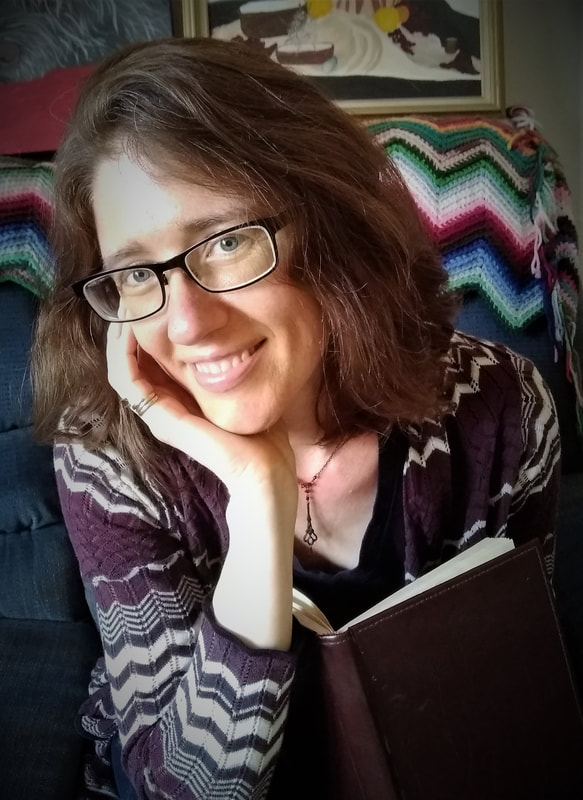
 RSS Feed
RSS Feed